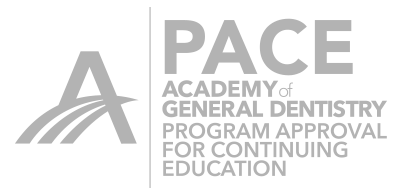Proper planning is the key to success in the anterior with the CEREC system. Our software does a fine job proposing single anterior teeth utilizing the Biogeneric Individual design mode. However, when a case involves multiple teeth it is best to obtain a diagnostic wax up from your lab and utilize the powerful Bio Copy design mode.
In this case our patient’s goal was to close a few spaces and improve the shape and symmetry of her smile.

A quality wax up was obtained from the dental laboratory.

Once the patient approved the form of the wax up, the model was scanned into the BioCopy folder in the software.

This next step is important! COPY the contents of your BioCopy Folder into the Upper Jaw folder (prep arch). Now you have plenty of identical, common data between the two folders to allow for an accurate stitch. The next step is to cut out the teeth you are going to prepare using the cut tool in the Acquisition screen. In this case teeth #7-#10.

After the preparations are complete, finish the scan the prepared teeth into the Upper Jaw folder. You will now have a working model that is a combination of scanned model and patient.

Because the initial scan was copied from the Bio Copy folder to the prep folder initially, the 2 folders are able to stitch seamlessly.

You are now able to move forward and design your case.
Learn more about anterior case planning and much more at cerecdoctors.com Level 4 Courses. For more information call 877-295-4276.

 Bob Conte
Bob Conte