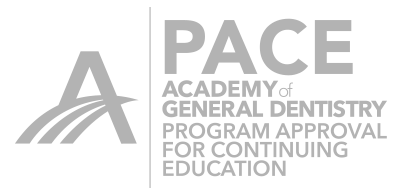We receive many requests at cerecdoctors.com to review cases for dentists and staffs. This particular case the doctor was not pleased with the proposal even after redrawing the margin, changing the Insertion Axis and using the Recalculate Tool. Here is the proposal:


Usually when I see something like this, I go to the MODEL AXIS step. Here is the case:

Of course we know the software defaults to the lower. But sometimes, I want to see the arch with the prep. Here it is:

Notice even though the arch is set up "correctly", the prepped tooth is tilted out to the buccal. What about setting the MODEL AXIS to the prep and not the tooth? That is what I did:

Now, I did not change anything else other than the MODEL AXIS and look at the proposal now:



as compared to before:


So, if you have a tooth that is "misplaced" in the arch, try setting the MODEL AXIS to it rather than the remaining teeth in the arch and see what a difference it makes in the initial proposal!

 Mark Fleming
Mark Fleming