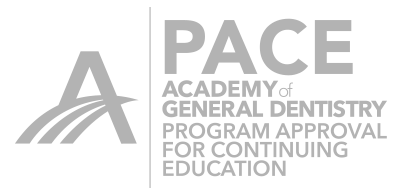Sometimes we run into an issue when doing partial coverage when the interproximal contact colors are missing. Sometimes restarting the program will clear it up and sometimes it does not. Here is a trick that I do when that happens that seems to work very well.
The first photo shows the phenomenon I’m talking about. Occlusal colors present but no interproximal colors. First thing I do is I go to analyzing tools and turn off the model box. This “hollows out” the model and you can see the restoration popping through the adjacent tooth.
I will then activate my smooth tool and start to smooth out the area that is pushing through the model until I only see a small speckled white area remaining. This ensures me that there will be contact, although it could be a bit snug and I would potentially have to adjust it minimally.
I then look at the contact area from the occlusal to see if it looks closed and the contact looks wide enough to me both buccal to lingual. I then look from the buccal and lingual to make sure the contact is long enough from incisal to gingival.
It is not an exact science but this will get the contact strength extremely close, if not dead on and it won’t slow your design time down much at all!






 Rich Rosenblatt
Rich Rosenblatt