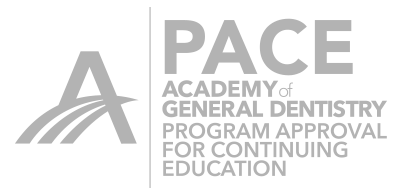For those that like to do anterior restorations with the CEREC, one of the best tools in the new software is Incisal Variation. This tool allows us to basically to a virtual cutback and create texture. At first glance of the tool, it seemed that it worked only at the incisal 1/3. Let's first show you how this tool works. If you go to the tool icon, you will see at the bottom of the list of tools the incisal variation icon.

When you activate the tool you will see the strength indicator. When you hold the left mouse button down and roll the trackball you will see the strength indicator change and see the incisal cutback occurring. Let go of the left click when you are happy with the intensity of the cut back.

What most users don't realize is that you can also move that cutback gingivally to increase the texture at the middle and even gingival 1/3. When you put the cursor over the tooth that you are working on, the tooth will highlight orange. Left click and hold down the button and move the trackball and the cutback/texture can be moved anywhere on the tooth that you would like.

This is a great way to make anterior teeth look even more lifelike. Try out all the different ways to improve anterior esthetics with this amazing tool.
 When you activate the tool you will see the strength indicator. When you hold the left mouse button down and roll the trackball you will see the strength indicator change and see the incisal cutback occurring. Let go of the left click when you are happy with the intensity of the cut back.
When you activate the tool you will see the strength indicator. When you hold the left mouse button down and roll the trackball you will see the strength indicator change and see the incisal cutback occurring. Let go of the left click when you are happy with the intensity of the cut back.
 What most users don't realize is that you can also move that cutback gingivally to increase the texture at the middle and even gingival 1/3. When you put the cursor over the tooth that you are working on, the tooth will highlight orange. Left click and hold down the button and move the trackball and the cutback/texture can be moved anywhere on the tooth that you would like.
What most users don't realize is that you can also move that cutback gingivally to increase the texture at the middle and even gingival 1/3. When you put the cursor over the tooth that you are working on, the tooth will highlight orange. Left click and hold down the button and move the trackball and the cutback/texture can be moved anywhere on the tooth that you would like.
 This is a great way to make anterior teeth look even more lifelike. Try out all the different ways to improve anterior esthetics with this amazing tool.
This is a great way to make anterior teeth look even more lifelike. Try out all the different ways to improve anterior esthetics with this amazing tool. 
 Rich Rosenblatt
Rich Rosenblatt