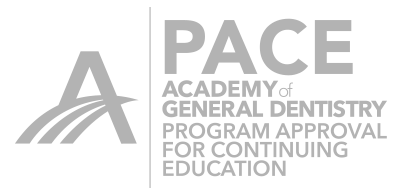Video 2 - CEREC Primescan Introduction to External Features
Published: 10/13/2019
- Video 1 - CEREC Primescan Overview
- Video 2 - CEREC Primescan Introduction to External Features
- Video 3 - CEREC® Primemill Introduction
- Video 4 - Primemill Tool Set, RFID, and Changing Burs
- Video 5 - Primemill Touch Process
- Video 6 - Primemill Immediate Start of Milling
- Video 7 - Primemill Milling - Removal Of Zirconia Dust
- Video 8 - Primemill Changing Burs From Zirconia To e.max And Touch Process
- Video 9 - Primemill Grinding e.max Fine Mode
- Video 10 - Primemill Grinding e.max Fast Mode
- Video 11 - KATANA Zirconia Workflow with CEREC® Primemill
- Video 12 - Basic Maintenance for Primemill by Assistant
- Video 13 - Firing Celtra Duo in Speedfire Oven
- Video 14 - Firing e.max in CEREC SpeedFire
- Video 15 - KATANA Zirconia 18-minute Sintering with SpeedFire
- Video 16 - One Visit Chairside Zirconia - Zirconia Sintering Process
- Video 17 - Preparation Design
- Video 18 - Proper Preparation Design for CEREC
- Video 19 - Posterior Crowns - General Preparation Principles
- Video 20 - Posterior Crowns - Occlusal Reduction
- Video 21 - Posterior Crowns - Margin Design
- Video 22 - Posterior Crowns - Axial Reduction
- Video 23 - Onlays - General Preparation Principles
- Video 24 - Onlays - Occlusal Reduction
- Video 25 - Onlays - Cavosurface Margins
- Video 26 - Onlays - Cavity Walls
- Video 27 - Onlays - Ferrule Effect
- Video 28 - Onlays - Transition Angles
- Video 29 - Onlays - Preparation Examples
- Video 30 - Onlays - Preparation Undercuts
- Video 31 - Inlay - CEREC Preparation Design
- Video 33 - Composite CAD_CAM Materials
- Video 35 - Glass Ceramic CAD_CAM Materials
- Video 38 - Katana Zirconia CAD_CAM Material
- Video 40 - Administration Mode Overview
- Video 42 - Model Phase Overview
- Video 43 - Design Phase Overview
- Video 44 - Manufacture Phase Overview
- Video 32 - Overview of CAD_CAM Materials
- Video 34 - Resilient Ceramic CAD_CAM Materials
- Video 36 - High Strength Ceramic CAD_CAM Materials
- Video 37 - Chairside Zirconia CAD_CAM Material
- Video 39 - Zirconia CAD_CAM Material Classifications
- Video 41 - Acquisition Overview
- Video 45 - General Concepts
- Video 46 - Restoration Preparation
- Video 47 - Silane Agents
- Video 48 - Tooth Surface Preparation
- Video 49 - Adhesive Clinical Process
- Video 50 - Self Adhesive Cements
- Video 51 - Resin Cement Selection
- Video 52 - Desensitizers, Disinfectants and Wetting Agents
- Video 53 - Universal Bonding Agents
- Video 54 - Preparation Of Zirconia For Bonding
- Video 55 - Zirconia Adhesive Bonding
- Video 56 - Contouring and Polishing e.max with Meisinger Kit
- Video 57 - Adjusting, Finishing and Polishing a CEREC Restoration
- Video 58 - Polishing Celtra Duo
- Video 59 - Polishing Zirconia
- Video 60 - How to Glaze an e.max Restoration
- Video 61 - Finishing Options for Celtra Duo
- Video 62 - Zirconia - Stain and Glaze 1
- Video 63 - Zirconia - Stain and Glaze 2
Course Description
In this video, Dr. Mike Skramstad introduces the Primescan Acquisition Unit, highlighting its external features and explaining their functions. He begins by showcasing the sleek and ergonomic design of the unit, emphasizing its user-friendly interface. Dr. Skramstad then details the touch screen display, which offers intuitive navigation and high-resolution imaging capabilities. He also covers the connectivity ports and explains how they facilitate seamless integration with other dental equipment. Throughout the video, Dr. Skramstad demonstrates how these features enhance the efficiency and accuracy of digital impressions, making the Primescan Acquisition Unit an essential tool for modern dental practices.
- Rating ( 5.00 ):
Presenters
Mike SkramstadCDOCS
There is no quiz associated with this course.